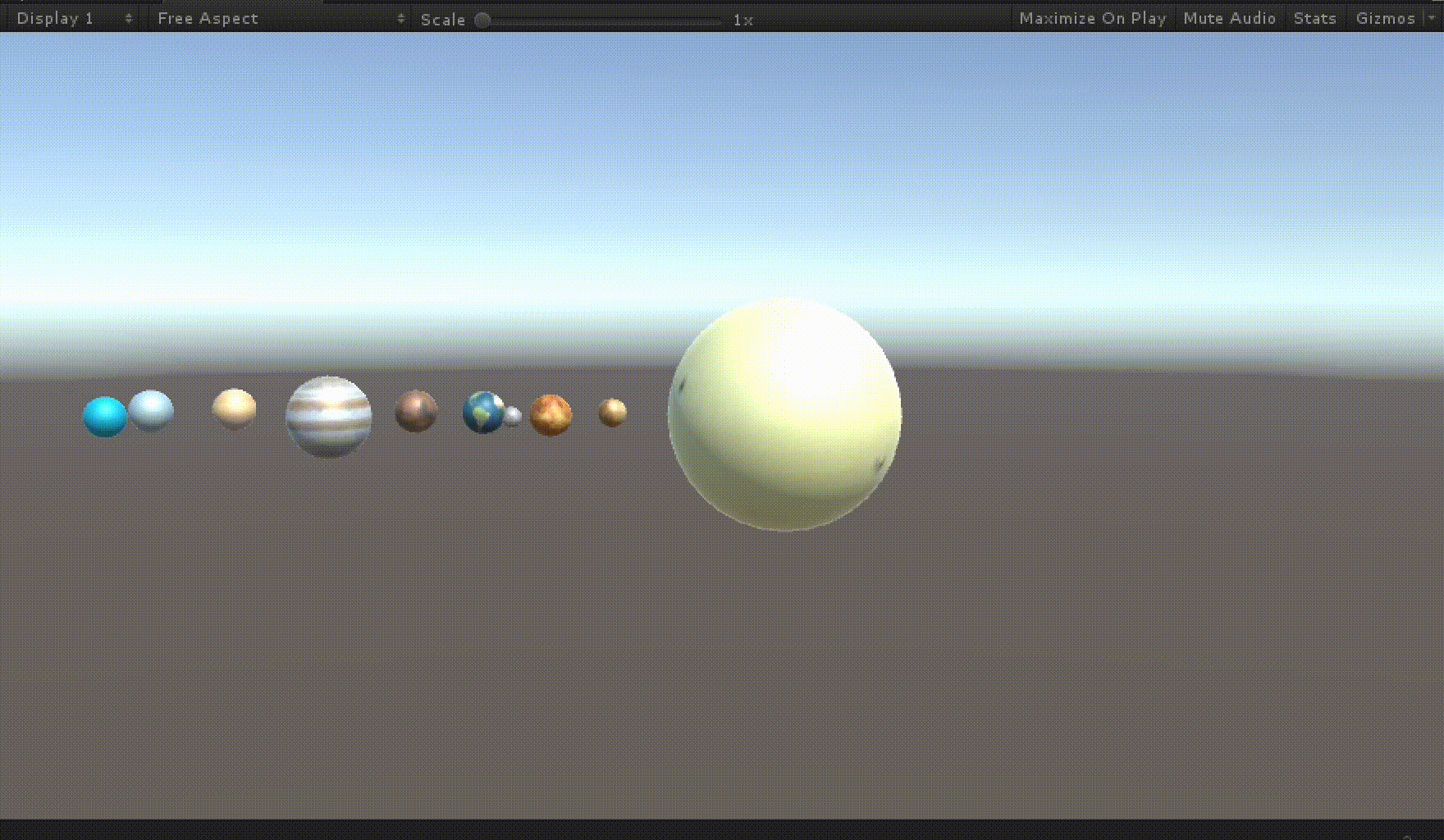空间与运动
返回目录
操作演练
1. 游戏对象运动的本质是什么?
游戏对象的运动是游戏对象的控件属性,包括 transform 中的 position 和 rotation 属性,跟随每一帧的变化而实现的
2. 请用三种方法以上方法,实现物体的抛物线运动。(如,修改Transform属性,使用向量Vector3的方法…)
抛物线的特点是,水平方向速度不变,竖直方向速度均匀增加
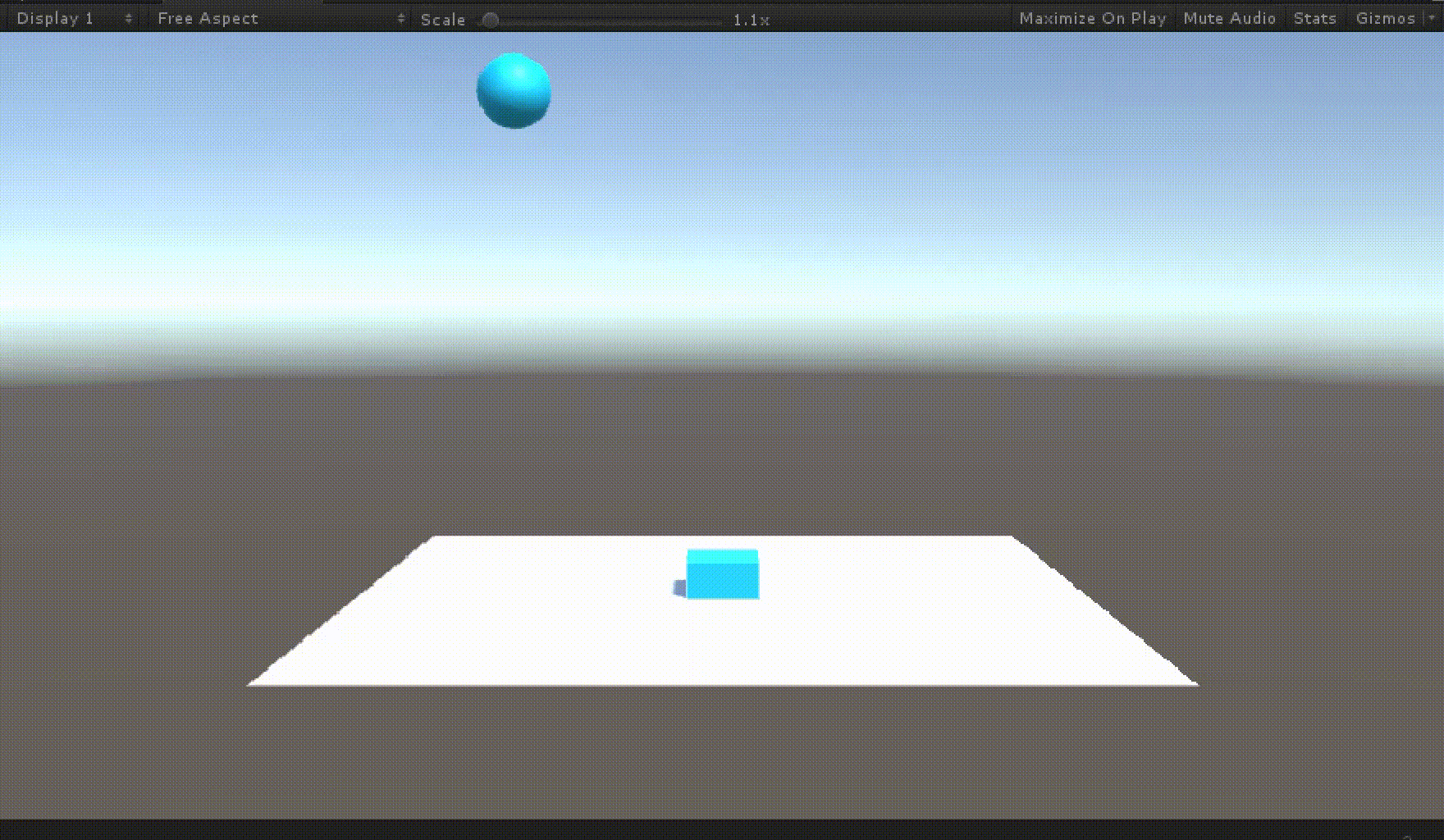
2.1 改变 position
using System.Collections;
using System.Collections.Generic;
using UnityEngine;
public class parabolicMotion : MonoBehaviour {
public float speed = 0.1F;
void Start () {
}
void Update () {
if (this.transform.position.y > 0.5){
this.transform.position += Vector3.down * Time.deltaTime * speed;
this.transform.position += Vector3.right * Time.deltaTime * 5;
speed += 0.1F;
}
}
}
2.2 改写第一种方法,创建 Vector3
using System.Collections;
using System.Collections.Generic;
using UnityEngine;
public class parabolicMotion : MonoBehaviour {
public float speed = 0.1F;
void Start () {
}
void Update () {
if (this.transform.position.y > 0.5){
this.transform.position += new Vector3(Time.deltaTime * 5, -Time.deltaTime*speed, 0);
speed += 0.1F;
}
}
}
2.3 改写第二种方法,调用 Translate 函数
using System.Collections;
using System.Collections.Generic;
using UnityEngine;
public class parabolicMotion : MonoBehaviour {
public float speed = 0.1F;
void Start () {
}
void Update () {
if (this.transform.position.y > 0.5){
transform.Translate(new Vector3(Time.deltaTime * 5, -Time.deltaTime*speed, 0));
speed += 0.1F;
}
}
}
3. 写一个程序,实现一个完整的太阳系, 其他星球围绕太阳的转速必须不一样,且不在一个法平面上。
按照水金地、火木土、天王、海王的顺序排列,并作为太阳的子对象。通过 RotateAround() 实现公转, Rrotate() 实现自转。
由于地球在自传,所以直接将月球作为地球的子对象,将会影响月球对地球的公转。因此需要创建一个空对象,与地球具有相同的公转行为,但不自转,然后让月球作为空对象的子对象并围绕空对象公转,这样就能呈现月球围绕地球转的“假象”。
using System.Collections;
using System.Collections.Generic;
using UnityEngine;
public class solar : MonoBehaviour {
// Use this for initialization
void Start () {
}
// Update is called once per frame
void Update () {
GameObject.Find("shui").transform.RotateAround(Vector3.zero, new Vector3(0.1F, 1, 0), 30 * Time.deltaTime);
GameObject.Find("shui").transform.Rotate(Vector3.up * Time.deltaTime * 10000);
GameObject.Find("jin").transform.RotateAround(Vector3.zero, new Vector3(0, 1, 0.1F), 40 * Time.deltaTime);
GameObject.Find("jin").transform.Rotate(Vector3.up * Time.deltaTime * 10000);
GameObject.Find("di").transform.RotateAround(Vector3.zero, new Vector3(0, 1.1F, 0), 20 * Time.deltaTime);
GameObject.Find("di").transform.Rotate(Vector3.up * Time.deltaTime * 10000 * 0.01F);
GameObject.Find("null").transform.RotateAround(Vector3.zero, new Vector3(0, 1.1F, 0), 20 * Time.deltaTime);
GameObject yue = GameObject.Find("yue");
Vector3 diPos = yue.transform.parent.position;
yue.transform.RotateAround(diPos, Vector3.up, 500 * Time.deltaTime);
GameObject.Find("huo").transform.RotateAround(Vector3.zero, new Vector3(0.12F, 1, 0), 25 * Time.deltaTime);
GameObject.Find("huo").transform.Rotate(Vector3.up * Time.deltaTime * 10000);
GameObject.Find("mu").transform.RotateAround(Vector3.zero, new Vector3(0, 1, 0.12F), 35 * Time.deltaTime);
GameObject.Find("mu").transform.Rotate(Vector3.up * Time.deltaTime * 10000);
GameObject.Find("tu").transform.RotateAround(Vector3.zero, new Vector3(0, 1.12F, 0), 25 * Time.deltaTime);
GameObject.Find("tu").transform.Rotate(Vector3.up * Time.deltaTime * 10000);
GameObject.Find("tian").transform.RotateAround(Vector3.zero, new Vector3(0.11F, 1, 0), 15 * Time.deltaTime);
GameObject.Find("tian").transform.Rotate(Vector3.up * Time.deltaTime * 10000);
GameObject.Find("hai").transform.RotateAround(Vector3.zero, new Vector3(0, 1, 0.11F), 28 * Time.deltaTime);
GameObject.Find("hai").transform.Rotate(Vector3.up * Time.deltaTime * 10000);
}
}